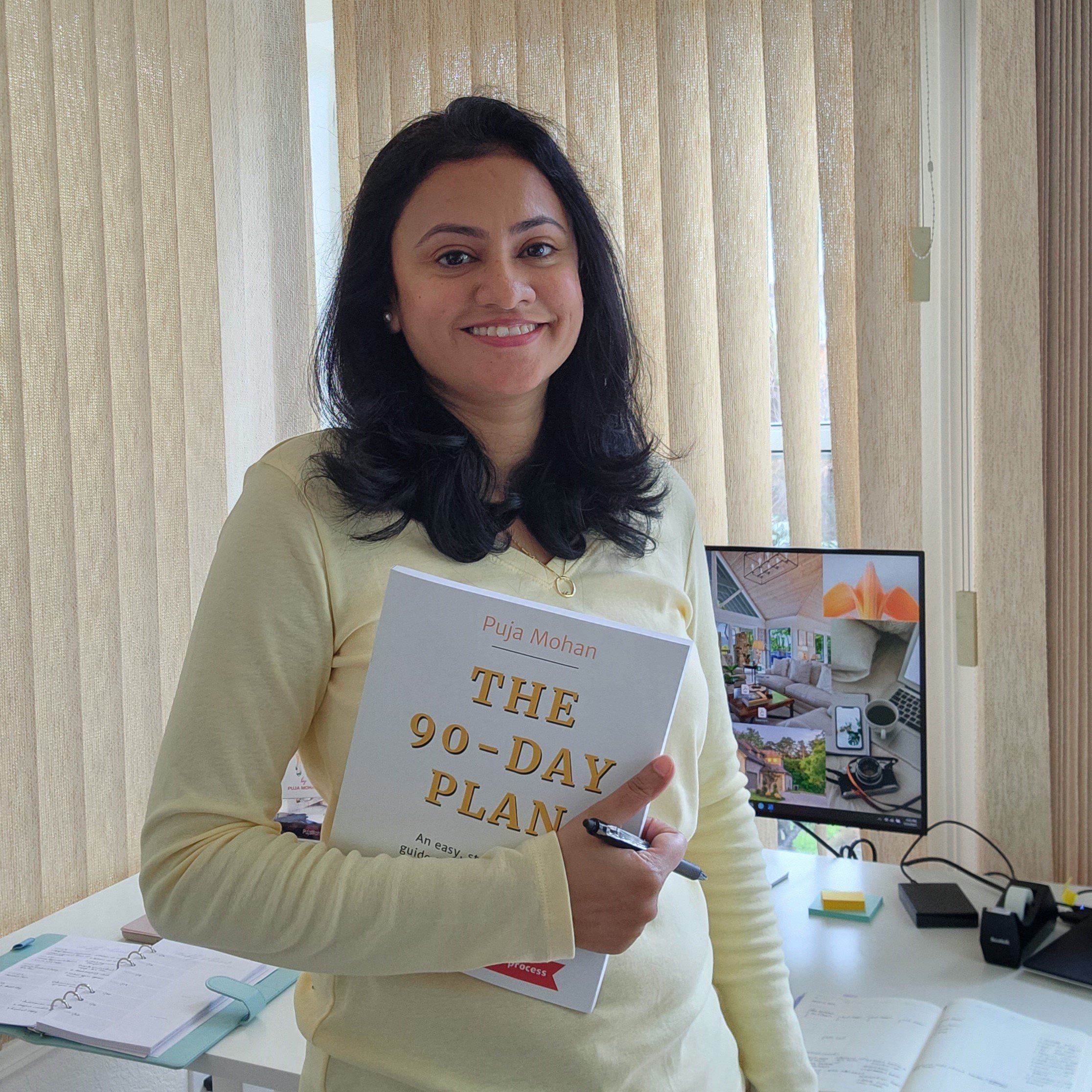Includes Affiliate Links
☆
Includes Affiliate Links ☆
Shop my Recommendations
Whether for yourself, a writer in your family, or a writer friend, I have a few recommendations.
TL;DR
My recommendations include:
- Plottr offers a wide range of templates for creating a well-structured outline.
-Save the Cat App is perfect if the beats sheet is your preferred method
- ProWritingAid, Grammarly, and AutoCrit are popular writing tools that can help you improve your self-editing skills.
- Arc Studio is a budget-friendly option for screenwriters that offers an extensive collection of templates
-MailerLite makes book marketing campaigns a breeze
-Plann makes it easy to engage with readers consistently
plottr
I have to recommend Plotrr; you know how much I appreciate this app. I have been using it for 2 years or maybe even longer. I paid my own money for this app; I paid full price, but you can get 35% off their annual or lifetime plans.
Great for:
It’s great for new projects. It has multiple templates, so you don’t have to worry about a blank page. These templates will walk you through to create an outline.
How I am using it right now:
But lately, I have been using it for revisions, and it’s been convenient in managing my notes on multiple drafts of a scene.
I can go on and on about it.
But, if there is one app I recommend, it’s Plottr.
But if you know that you are a Save the Cat person.
You can use it for Novels, screenplays, and TV series. If you are not a digital person, you can get the physical scene cards or the beats cards. What I like about this app is that you can get a 3-month subscription if you don’t want to commit a whole year’s worth. That way, you save money, and it’s cheaper for 3 months. But you are then locked in to complete your first draft in that time. So you get your first draft faster but also cleaner and spend less time in revisions and rewrites.
Talking about revisions, this is a good time to invest in ProWritingAid, Grammarly, and AutoCrit. These are very helpful for self-edits. All three are more or less identical, except that each one has a unique feature. With AutoCrit, you get suggestions based on the genre you are writing because it compares your novel to its peers. ProWritingAid gives excellent line edit suggestions. Grammarly is just convenient. I have it on my phone, it’s fantastic. The only fault, I’d say, is they don’t offer a lifetime subscription. I have been using Grammarly and Prowritingaid since 2016; I am ready to get a lifetime subscription, which is a pro with ProWritingAid.
Arc Studio is a good option if you are solely a screenwriter and are on a budget. They have templates like Save the Cat and many others. It’s more economical, in my opinion. I was gifted a Pro Subscription to try. As a complete newbie to screenwriting, I loved the initial handholding with, not just using the app but also the screenwriting process. The inbuilt Pomodoro was awesome.
ARC Studio
My Top Recommendations
My Top Recommendations
I love trying writing apps. I love sharing my experiences of using these apps with you. These are my top recommendations. I’ll have all these linked for you in this post.
Plottr | Save the Cat App | ProWritingAid | Grammarly | AutoCrit | Arc Studio
Coming to some general stuff that makes it easy for me to work.
Anti-virus. It’s a must.
Moving on to the book marketing side of things.
Social media Management
email marketing
Use a hard disk to back up all your writing pieces. I use My Passport WD. Frankly, anyone who works for you will do; the important thing is to back up your work in multiple places. In the cloud, hard disks, print out a hard copy, and email drafts to yourself, just back up with work.
I have used a few.
Later and Plann are pretty comparable; I prefer Plann.
For email marketing, I use MailerLite. I gave up on Mailchimp. It got too complicated. At one point, I was spending more time familiarizing myself with how to use Mailchimp than creating my campaigns.
It was just ridiculous. Listen, most indie authors are just one person behind the scenes. Mailchip became unreasonable. I switched to Mailerlite, and it’s a breeze. It’s so simple to set up. You can create automation by just following their tutorials. They just have gotten it right. They are an actual solution, in my opinion.
Can you see how passionately I feel about this?

I, too, have a sale going on on my website.
Get 20% off
your total purchase with
Happy20.